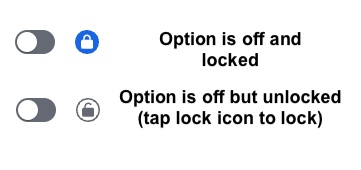Zoom sent me an email today saying that they plan to turn on their “AI Companion” feature by default for all users on July 21. To keep them from doing this, according to the email instructions, you may need to lock your AI Assistant settings.
Visit https://zoom.us/account/setting?tab=aicompanion to change or lock your AI Companion settings. If you want to keep AI Companion off, tap on each of the open locks to lock your settings (see below for an illustration of what that looks like).
When I did this, all my AI Companion settings were off, but only the top three were already locked. This means that on July 21, if I did nothing, AI Companion would be activated for “smart recording”, thread summaries, composing chat messages, creating whiteboard content, and a bunch of other things – any setting that is unlocked (with a gray open lock icon next to it) would be changed over.